Verve Exams Guide #1
System requirements
Verve Exams is Training Qualifications UK’s online exams system. Intuitive and slick, it makes completing exams a painless process so Apprentices can just focus on demonstrating everything they’ve learned about the standard.
To help you navigate the system, we’ve created a series of quick and easy guides that explain everything you need to know in simple terms. In this one, we explain what technology you’ll need to use it.
Machine
The first thing is the machine itself.
Verve Exams can be accessed through a PC or Mac, either on a laptop or desktop machine. The system has not been designed to be accessed through a smartphone, tablet or any other form of handheld device, so devices like these should not be used when operating the system.
Operating System
The laptop or desktop machine must be running an appropriate operating system. These are: Windows 10, Mac OS and Mac OS X. Chromebook OS will also work.
Internet Browser
It’s also important to ensure that the latest version of one of the following internet browsers is used: Google Chrome or Microsoft Edge.
Opera, Internet Explorer, Safari and Mozilla Firefox cannot be used.
Internet Access
Please make sure that stable internet access is available. If the internet continually drops work may be lost and it may become difficult for the Apprentice to keep track of where they are in the exam.
Webcam and microphone
To ensure a compliant controlled environment, we need to both see and hear the room that the exam is being completed in.
This means that a working webcam and microphone must be used. Some webcams have a microphone built-in and it’s acceptable for this kind of model to be used as well.
Please use a webcam and microphone set-up that’s appropriate for the machine being used.